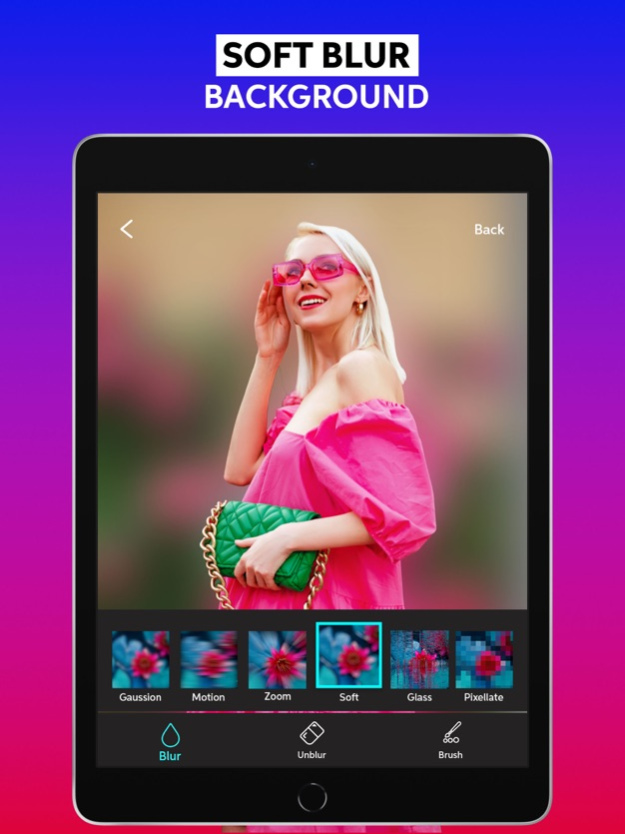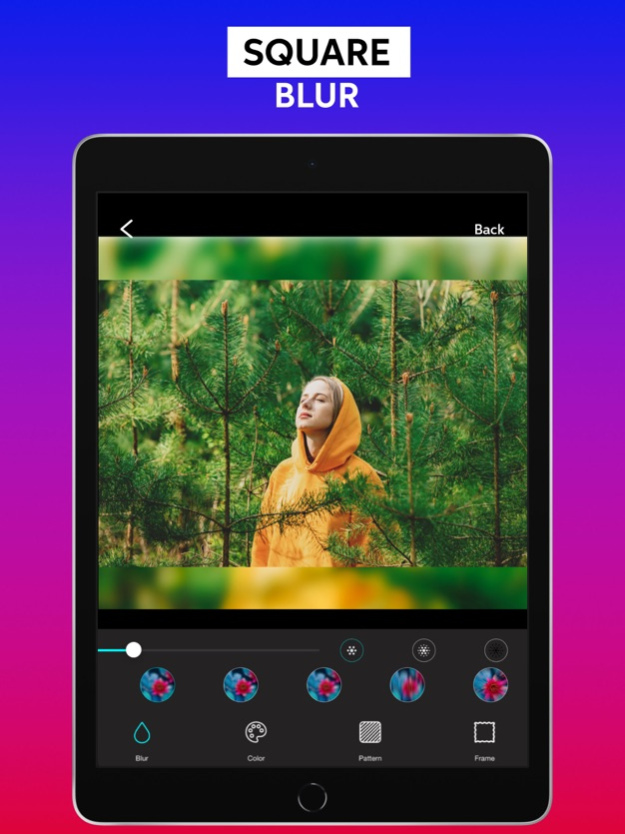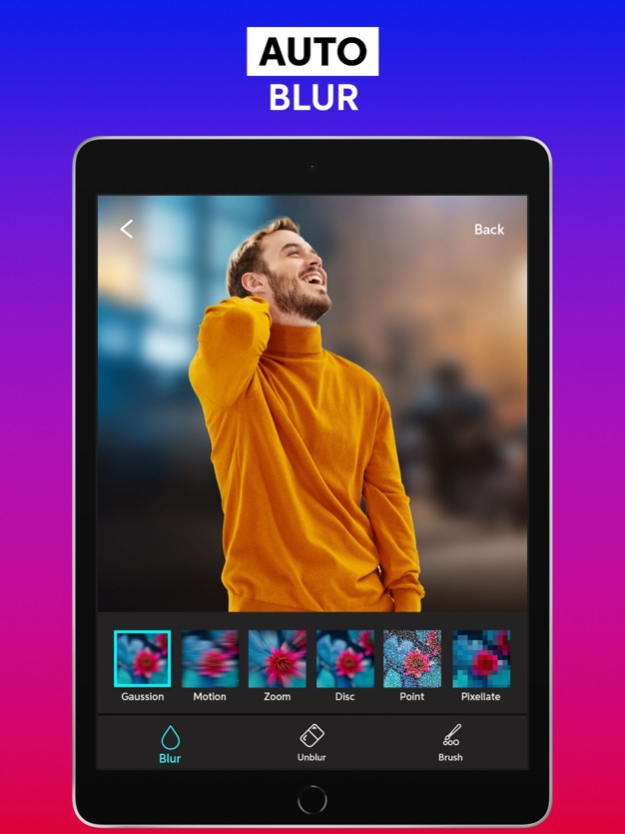Blurfoto - Photo Blur Editor 1.7
Free Version
Publisher Description
Auto blur filter for easy background changing and to censor . New Blur bokeh background effects to create an amazing look. Easy no crop square fit photo for profile pic.
Easily Blur and unblur photos
Blur Background Instant Effect app which helps you blur backgrounds, faces, or subjects in photos by accurately displaying blur brush paths in the magnifying glass.
The most advanced blur effect free app with the magnifying glass to correctly identify areas of the photo that needs to be blurred or pixelated.
Easily blur it unwanted details, remove blemishes and add amazing filter effects. Blur your images, enhance photos or create wallpapers with super high-resolution zoom for pixel perfect edits.
Features of the Blur Effect Free Application:-
+ Auto Blur Background Tool.
+ Manual Blur/ Touch Blur/ Face Blur.
+ Bokeh Blur background/ Touch Blur bokeh.
+ Square fit blur with no crop.
+ Blur / Photo UnBlur : Blur / UnBlur photos the area you touched.
*Gaussian Blur
*Motion Blur
*Zoom Blur
*Disc Blur
*Point Blur
*Pixel Effect
*Hexagone Effect
*Crystalize Effect
*Bloom Effect
*Soft Effect
Are you looking for an "app to blur parts of pictures" or "apps that can blur pictures" or "app for blurred lite background”. Even searching with the term "blurry effect" or "pixelate blur camera background" or "how to blur out background" or "how to fade the background edits for pictures" or "how to unblur photos". Correct? Then you have chosen the right photo background blur app for iPhone and iPad.
This auto blur background app which enables you to blur out any object from your picture. You can also use it to blur face, words or text on a document, credit card info, car number plate, censor photos or anything else.
This blur photo editor instant effect app which offers the many blur effects for pictures. It incorporates lots of amazing effects and filters under several categories. The basic blurring category includes the auto blur effect free, touch blur, face blur, focus effect, gaussian, motion blur, zoom, disc, point, pixelate,hexagone, crystalize, bloom, soft and photo unblur ffects. You can get the photo background blur on any image that you want.
Create your own Blur Bokeh photos without DSLR camera. You can have bokeh photo instantly with this app. Transforms your photo into various gorgeous effects by adding bokeh to your photo! All beautiful effects are designed together by professional photographers and real artists to provide you the most amazing effect to your photo.
Post full size photos to social media without cropping! You can simply make a design using background colours, patterns and border styles. Easy!
Do you think that this best blur photo editor app is only encircled by pixelating image blurring effects and filters? Perhaps affirmative. But it encompasses lots of other picture blurring tools like brush, magnifying screen, inverting tool, and lots more.
When you are determined to use this blurred lite app to censor photos or blur out parts of pictures, you should try out this blur photo editor app for iPhone and iPad.
If you are looking for a photo editor blur app with a blur tool, the solution is here too. The image editing features of this blurry effect app are diversified, cutting-edge, and robust. It's not the end. Using tons of photo editing effects of this photo editing app with blur tools, you will be able to beautify your images. This blur it app which includes the lots of photo editing effects that you need to edit blur pictures through the iPad or iPhone photos like a pro.
Having the vigorous photo editor blurring and image edits for pictures feature into a one-stop app, you will get the best experience of the blurry effect and picture clearer editing.
Subscription options:-
- Weekly Subscription ($ paid weekly).
- Payment will be charged to iTunes Account at confirmation of purchase.
- Subscription automatically renews unless auto-renew is turned off at least 24-hours before the end of the current period.
Terms of Use: https://www.apple.com/legal/internet-services/itunes/dev/stdeula/
Privacy Policy: http://178.128.6.196/privacypolicyiosapp.php
May 25, 2023
Version 1.7
Added a new profile picture maker.
Advanced blur tool.
About Blurfoto - Photo Blur Editor
Blurfoto - Photo Blur Editor is a free app for iOS published in the Other list of apps, part of Network & Internet.
The company that develops Blurfoto - Photo Blur Editor is Appwallet Technologies Private Limited. The latest version released by its developer is 1.7.
To install Blurfoto - Photo Blur Editor on your iOS device, just click the green Continue To App button above to start the installation process. The app is listed on our website since 2023-05-25 and was downloaded 0 times. We have already checked if the download link is safe, however for your own protection we recommend that you scan the downloaded app with your antivirus. Your antivirus may detect the Blurfoto - Photo Blur Editor as malware if the download link is broken.
How to install Blurfoto - Photo Blur Editor on your iOS device:
- Click on the Continue To App button on our website. This will redirect you to the App Store.
- Once the Blurfoto - Photo Blur Editor is shown in the iTunes listing of your iOS device, you can start its download and installation. Tap on the GET button to the right of the app to start downloading it.
- If you are not logged-in the iOS appstore app, you'll be prompted for your your Apple ID and/or password.
- After Blurfoto - Photo Blur Editor is downloaded, you'll see an INSTALL button to the right. Tap on it to start the actual installation of the iOS app.
- Once installation is finished you can tap on the OPEN button to start it. Its icon will also be added to your device home screen.